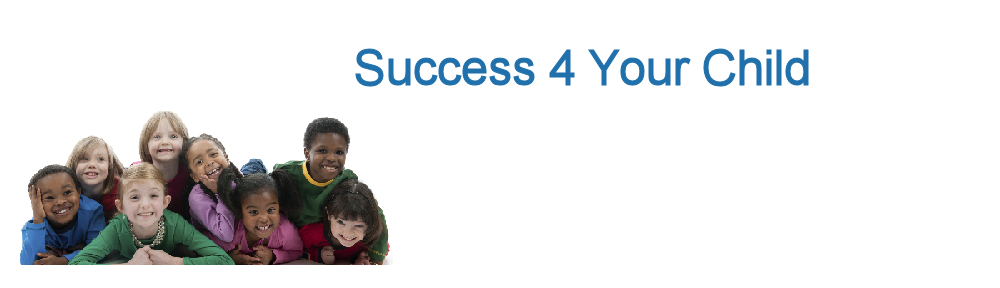What Should Parents Know about Chat Rooms Pinterest?
I have a confession. I would not know ½ as much about or use technology to the extend I do if I didn’t have kids. And because I have children, I have to know twice as much about technology as I would otherwise. The kids are chatting, pinning, and tweeting, and I’m not talking about a lunchtime visit, sewing a quilt, or singing like a bird. Online social media chat rooms and applications such as Pinterest require that parents know the lingo, and more importantly, know how to keep kids safe when using these applications.
More than 45 million children ages 10-17 use technology, but only 52% of parents are moderately supervising online activities. I’m definitely in that 52 percentile, and I owe it to my kids for prompting ne to learn as much as possible about their activities online. I fortunately also have a job where clients require that I know how to operate among various technology platforms. This combination has given me some valuable insight into the technology our kids use.
Chat Rooms and Kids – The Sites I Won’t Let My Kids Use
They have Facebook accounts, YouTube channels, and Dogster profiles, but they will not have a growing list of accounts with other social media sites. Unfiltered and ill-moderated chat rooms are invitations to inappropriateness and even danger that my children just don’t need to access. Some of the scarier sites out there include:
- Chatter.myYearbook – This site includes a newsfeed, much like Twitter. You can block profanity, but many of the posts and even photographs have sexual innuendos.
- Foursquare – This site lists users by geographic locations, encouraging them to meet in person. It even sends location updates to let users know who is where, and when. That is not anything I want virtual strangers knowing about my kids.
- ChatRoulette – This site is essentially a virtual roulette wheel where each segment is a stranger, often waiting in semi-clothing on the other end of a web-cam. Users don’t know who they will meet, but odds are your kids would have to meet a lot of frogs before meeting someone who really has decent intentions.
If you ever question sites that your kids are accessing, a wonderful tool for parents can be found at Common Sense Media, where all types of sites are rated and reviewed for parents just like me. When in doubt, block it out. With the millions of sites to choose from with your kids, there are plenty to go around for your teens.
Should My Child Use Pinterest?
Relatively new to the social media scene, Pinterest is an application available through either a Facebook or Twitter account. It is the online version of a good, old-fashioned bulletin board. Where maybe your old school push pin board held collections of Bon Jovi magazine clippings, your child’s virtual Pinterest pinboard can take whatever theme he chooses.
- Users have to either be invited by a current Pinterest member or request approval directly from the sites in order to establish an account.
- Original, non-copy written materials can be pinned to a board.
- Users put their interests in categories or themes, like dogs, sports, sports cars, or anything else they choose.
- There are helpful guidelines and QA items at the virtual support desk of Pinterest – take a few minutes to review them with your kids.
Pinterest is about the freedom of expression and gleaming inspiration from other users’ boards. My teens use Pinterest to collect favorite photos, expressions, and quotations, and find others with similar interests. My daughter uses it for inspiration for new hairstyles. The possibilities are endless. The use of Pinterest, however, does not come without the inherent risks to kids of social media.
- As of April 2012, there are no complete blocking features on Pinterest.
- Your child’s account can block her boards from appearing in Google or Yahoo searches (edit the profile settings).
- People can comment on your child’s board.
- While there is a rule prohibiting nudity, that rule does not apply to things considered artwork.
- There is also a rule against hateful content, but doesn’t specify hard and fast guidelines for this.
So far so good on the Pinterest front with the boards my kids have created and seen. This doesn’t mean that we are in a safety zone, but more like a caution zone instead. As long as the kids keep keeping up with technology, and teaching me twice as much as I would have ever needed to know, the caution zone is a doable place to be. I’m the parent wearing the neon safety vest and carrying a whistle – just in case.
Article source: http://feedproxy.google.com/~r/BetterParenting/~3/WJROvJwyZGM/